The new SCAP Workbench is out! This is the biggest release to date. We focused on improving the typical use-case of tailoring and remote scanning. This is also the first release to have Windows and MacOS X support!
Update: Thanks to the great work of Jakub Jelen, we now have a testing release for Windows that supports remote scan! Give it a try, report any issues: scap-workbench-1.1.0-win32-remote-scan-testing.zip. SCAP Workbench 1.1.1 will be released some time soon and will have remote scanning from Windows included.
- SCAP Workbench 1.1.0 release page
- scap-workbench-1.1.0.tar.bz2 (source tarball)
- scap-workbench-1.1.0.msi (Windows installer)
- scap-workbench-1.1.0.dmg (MacOS X image)
- User Manual
Fedora updates for F22, F21 and F20 are pending. Testing and karma would be greatly appreciated! This release brings so many fixes and does not break existing use-cases that I decided to push it to older Fedoras as well. Even though it is a major release.
Screenshots
What’s new?
1.1.0 is a packed major release, the number of changes is second only to the 0.8.0 C++ rewrite.
- Windows support – including a native MSI installer
- MacOS X support – including a native dmg image
- Complete redesign of the main window, with rich-text rule descriptions
- Better SCAP Security Guide integration
- Tailoring window greatly improved – shows relationships between values and rules
- Opens bzip2 files
- Performance improvements when loading big SCAP files
- Countless UX improvements
- And a lot more, a total of 49 tickets fixed, plus fixes merged from maintenance branches
Where to report issues?
The best place to report issues is the trac bug tracker. However I also accept reports via the mailing list or even comments to this blog post.
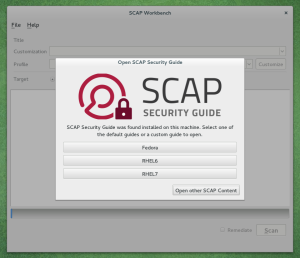
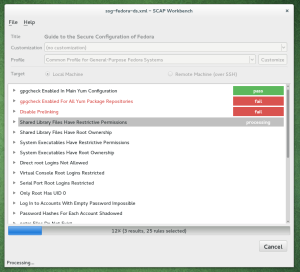
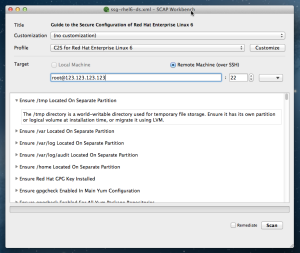
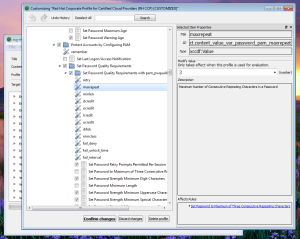
Way cool! I was looking forward to Windows support.